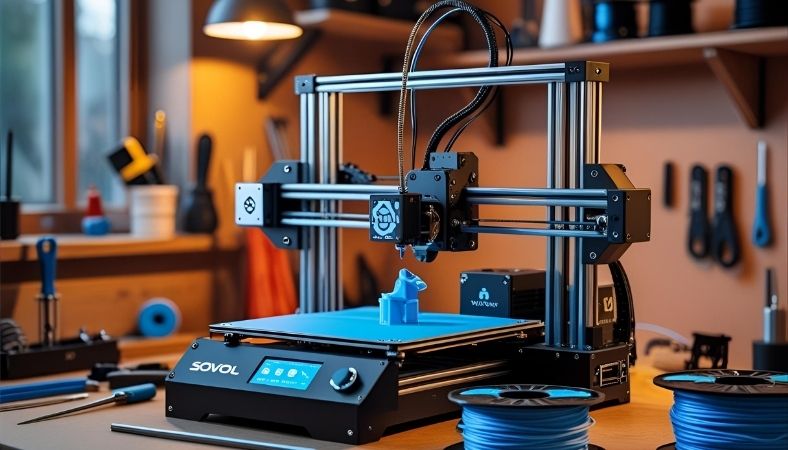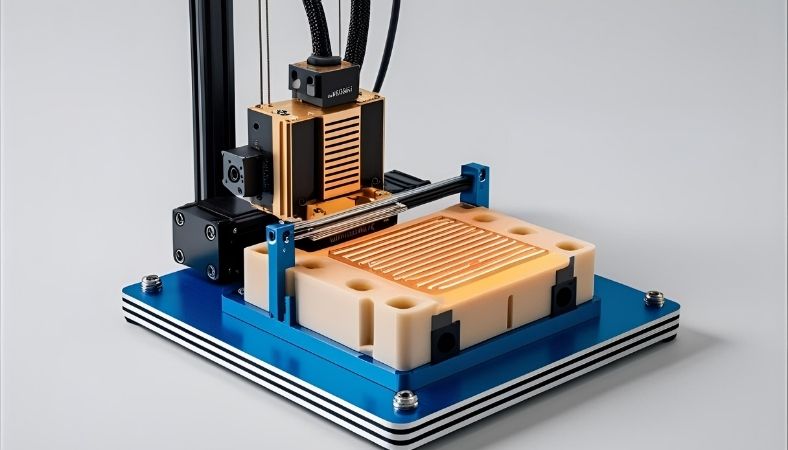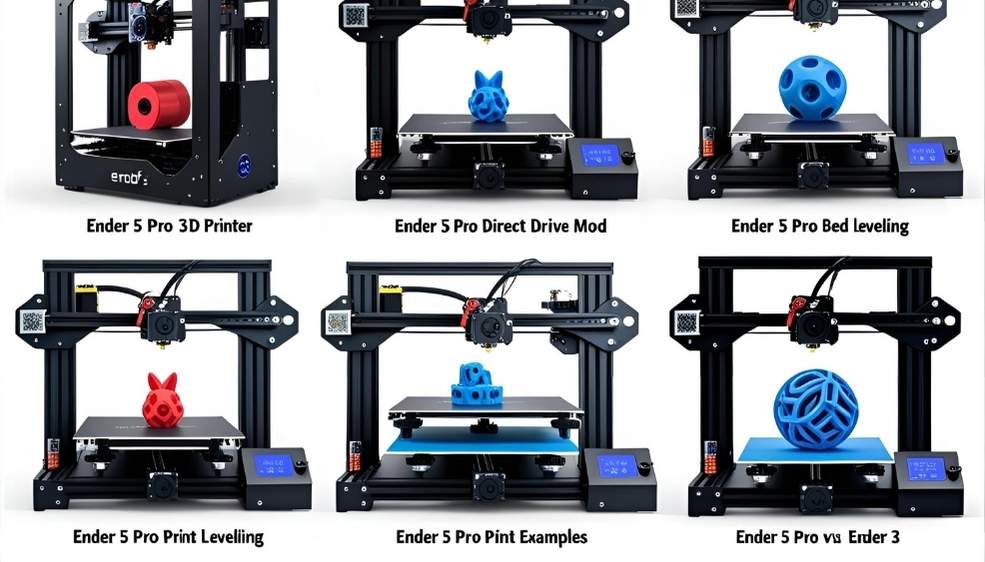best budget 3d printer for home use 2025
Envision the absolute ease of creating a design for a phone stand and manufacturing it, engraving customized cookie cutters, or oven knobs All from the comfort of your kitchen table. Does it sound like a financial burden? Well, not anymore. Slicer software is a crucial element that connects a 3D model to a printer.
You can now own a multifaceted 3D printer specifically designed for home use that comes within your budget. The days when you needed a techno wizard or a deep pocket to benefit from 3D printers are long gone. Anyone can benefit from the world of DIY creation now, as machines priced below 400 dollars are available.
This guide’s objective is not solely to enumerate machines; rather, it is to equip the readers with vital information needed to make the most out of his or her budget when looking to purchase a 3D printer for home use by the year 2025. The guide contains real examples, user pain points, and candid pros and cons.
Key Takeaways
- 3D printers are projected to be under 400 dollars by 2025 while still maintaining the quality of printing and features at the same level.
- The budget-friendly crown is still held by Sovol SV06 Ace, Bambu Lab A1 Mini, and Creality Ender‑3 V3 SE.
- Avoiding mistakes made by novice buyers will be made easier to through real-word walk through use and tips provided.
- Find out how to select the printer for your specific objectives, like cosplay, DIY repairs, or even class room activities.
- Learn to manage setup complications, filament expenses, noise, and to resolve these issues efficiently.
 What Counts as a Budget 3D Printer in 2025?
What Counts as a Budget 3D Printer in 2025?
What “Budget” Means Today
Under 400 dollars, and sometimes 250, a budget 3D printer purchase in 2025 does not skimp on necessary printer features. Expectations have changed, and users now demand at this price:
- Heated bed functionality
- Auto bed leveling
- Quiet stepper drivers
- Touchscreen interface
- Input shaping (for smoother printing)
- Decent sized build volumes (~220×220×250 mm)
These were high-end features in 2018. Now, they are expected as a minimum.
Who Should Buy One?
- DIY enthusiasts: Need custom, household tools? Want to print them? You’re in luck.
- Cosplayers: Design and create props and armor with improved detail and less mess.
- Educators: Engage students and teach STEM in a hands on, interactive way.
- Small businesses: Create prototypes in-house and avoid outsourcing.
- Parents: Create custom toys and school projects with their kids.
Top Budget 3D Printers For Home Use in 2025
Sovol SV06 Ace – The All Around Champion
Everyone was stunned by Sovol at the end of 2024. Under 300 dollars, Sovol learned from lunchbox Prusa and improved the SV06 firmware, offering a modified, faster version of their printer at a price that surprised everyone.
- Speed: Achieved up to 300mm/s with input shaping.
- Supplementary to direct drive are PEI-coated flexible build plates
- Easy to set up as it comes 95% pre-assembled
Who’s it for?
It’s suitable for both seasoned and newly-joined individuals, with a reliable and efficient printer. Tinkering is not a necessity with the Ace SV06.
Pain Point Solved:
Auto Z-offset correction is available.
The Smartest Beginner’s Pick: Bambu Lab A1 Mini
For users who prefer plug-and-play devices, this is a go-to machinery. The automations packs a lot of convenience, especially for the quieter functions.
Features:
- Uses Bambu Studio as a slicer
- Wireless capabilities for cloud printing
- AMS Lite module is available for multi-color printing
- Auto-calibration with pressure advance
Use Case:
Ideal for small crafts, multi-color toys, or even for small Etsy businesses.
Bonus:
No builders time as it comes fully assembled.
Real-Life Scenario:
An Arizona based stay-at-home mother, Sarah, started a custom cookie-cutter business and used the A1 Mini for production. The only necessary start-up investment was the printer and a roll of PLA filament.
Creality Ender‐3 V3 SE – Optimal Choice for Hobbyists
Creality’s Ender series has a status in the 3D printing community that’s hard to overstate. The V3 SE is their 2025 refresh with all the right upgrades:
Specs:
- CR Touch auto-leveling
- Linear rods for Y-axis
- Silent stepper drivers
- 32-bit board
Why It’s a Win:
Tinkerers appreciate the low-end purchase barrier of $230 and the forgiving nature of the machine. It is easy to upgrade and highly customizable. There are many modifications you can undertake including changing out the hotends, installing Klipper firmware, or increasing the build volume.
Pain Point Solved:
With a large user base, Creality’s community provides a wealth of resources, answers, and printable modifications to tackle any machine issue.
Creality Hi – Affordable Multi-Filament Printing
Looking for an entry-level machine to start exploring multi-color or multi-material printing? The Creality Hi is for you.
Pros:
- Supports printing multi-filament and is budget friendly
- Has automatic filament switch
- Works better with slower, more methodical printing tactics
Caveat:
While these machines can print slower, they will generally not hold to the precision of single-head machines. Also, the setup for slicing is more involved than that of single-head machines.
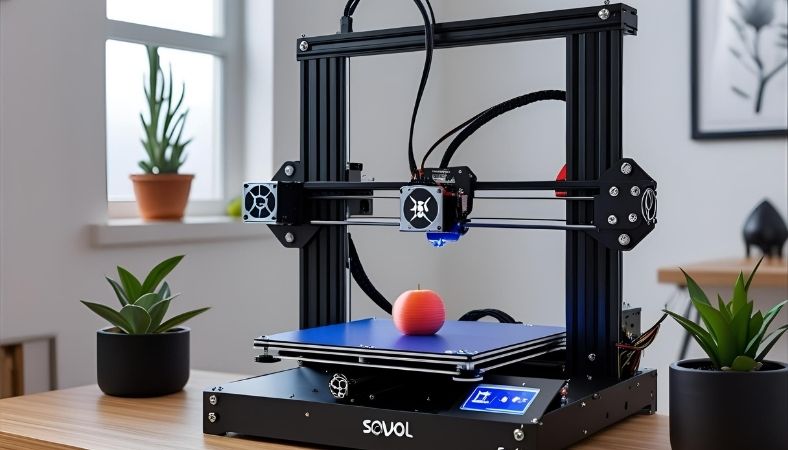 Evaluating the Best Value Budget Options
Evaluating the Best Value Budget Options
Key Comparative Evaluation Metrics
- Print Volume: A1 Mini (180×180×180 mm) vs. Ender-3 V3 SE (220×220×250 mm)
- Speed: Sovol SV06 Ace wins with Klipper-style performance
- Noise: A1 Mini is whisper quiet—great for bedrooms
- Community Support: Ender-3 wins here
- Upgradability: Ender-3 > Sovol > Bambu (less modifiable)
Finding the Best Fit for You
User Type Best Pick
- Beginner needing smart features Bambu Lab A1 Mini
- DIYer who wants full control Creality Ender-3 V3 SE
- Busy parent or casual maker Sovol SV06 Ace
- Craft seller exploring colors Creality Hi
Real-World Examples
- Ethan, a high school robotics coach, leverages the Sovol SV06 Ace for low-cost prototype gear printing, completing each for under $10.
- Nadia, a YouTuber, fabricates props for her 3D cosplay tutorial videos with the Ender-3 SE.
- A startup in Brooklyn utilizes a fleet of Bambu A1 Minis for printing branding stencils and plastic components due to their quiet and dependable operation.
Frequently Experienced Challenges and Solutions
Installation Issues
Some printers arrive partially put together.
Advice: Don’t rely solely on the manual—search for current assembly videos on YouTube.
Issues with Filament
- PLA filaments are sensitive to moisture. Store them in dry boxes, or with silica packets in Ziploc bags.
- Cheap filament should be avoided as it can result in nozzle clogs and under-extrusion issues.
Noise & Placement
- Bambu and Sovol are quieter in comparison, while Creality requires a solid surface for mounting.
- Avoid placing printers on hollow desks, especially near bedrooms.
Software & Firmware Woes
- Bambu Studio is convenient for the user.
- Sovol and Creality users have to work with Cura or OrcaSlicer.
Professional Tip: Ensure that profiles and firmware settings are always backed up.
Buying Tips: What Matters Most
Must-Have Features
- Automatic bed leveling
- Silent stepper motors
- Easily removable flexible bed
- Direct drive systems for flexible filaments (TPU)
- Shaping input-capable firmware
What to Avoid
- Anet A8 and the now-discontinued AnkerMake M5 are obsolete and unsupported.
- Avoid printers with stale firmware and a lack of updatable firmware or a large support community.
Expert Advice for First-Time Users
Easy Upgrades to Consider Later
- PEI build plate
- Dual Z-axis for increased rigidity
- Webcam for monitoring remotely
Best filaments to start with
- PLA: Most user-friendly filaments with all colors
- PETG: Stronger and a slight temp increase
- TPU: Flexible, phone cases and toys.
FAQs: Budget 3D Printing in 2025
Is $200 – $300 really enough for a good 3D printer?
Yes. Because Sovol and Creality have increased quality while keeping prices low.
Can these machines be used at home by people with no experience?
Yes, Home Bambu A1 Mini is designed for complete novices.
What is the learning curve?
A weekend is sufficient to get you from zero to your first print.
Is it possible to print out phone covers and plastic tools?
Yes, basic CAD files and PLA or TPU filaments do the job.
Final Thoughts: Which Budget 3D Printer Should You Pick?
Still at the forks of the road which fits you best?
If you want an easier and smarter setup, we recommend Bambu Lab A1 Mini.
Those seeking more freedom with a larger scope for upgrades should go with the Creality End‑3 V3 SE, and, for the best value in features and performance balanced, the Sovol SV06 Ace will astound you.
Whatever your choice, remember that these are not machines you are buying, and you are not buying a machine; you are gaining the ability to create, repair, and invent at home. Choose, plug in, and start making.
Ready to Print?
Grab your budget 3D printer and plug in some PLA. You can create inventions, gear, or something silly, and the possibilities are endless; the only limitation is storage of filament.