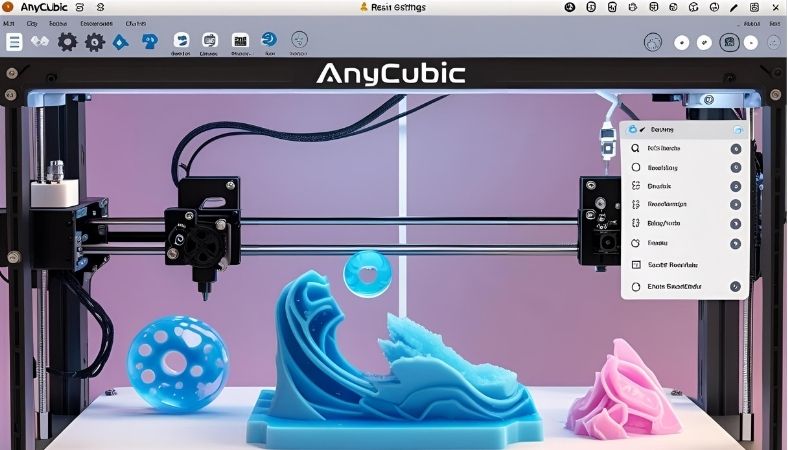best slicer software for Anycubic printers 2025
Owning an Anycubic 3D printer means being aware of the importance of slicing software in your 3D printing ecosystem. With the plethora of options available, it can be unclear to determine the best for your machine in 2025.The anticipation of setting up your Anycubic Photon Mono X2 3D printer and unboxing it is palpable.
Either way you look at it, the decision to go with an entry-level 3D printer like Anycubic or to invest further in an advanced printer heavily depends on the slicer software used. You will be able to print more efficiently and invest less when using the right software. This guide will walk you through the best slicer software for Anycubic printers and even break down essential features with professional advice to help you achieve optimal printing performance.
Key Takeaways:
- Understanding Best Slicer Software for Anycubic Printers: From firmware updates to externally developed software, we will cover all the best options available for Anycubic models.
- Maximise Your Printing Efficiency: In this article, we will cover all the slicer settings and their impactful importance, from decreasing print duration to waste minimisation.
- Real Life Applications: Learn how to choose slicer options based on the printer needs, be it resin or FDM printers.
- Substantial Performance: Learn the most efficient ways to solve common problems with the slicer and other performance issues.
- Stay Informed for 2025: Learn how to efficiently use any new software updates, tools, and features for Anycubic printers’ software and tools.
 What is Slicer Software, and Why Does it Matter?
What is Slicer Software, and Why Does it Matter?
In 3D printing, slicer software is a crucial element that connects a 3D model to a printer. It processes the 3D model, most commonly stored in STL or OBJ files, and it generates G-code that is readable to the printer. It streamlines the procedure for piece sculpting, determining model requirements for support, and the overall printing processes to be followed to yield maximum satisfaction.
For Anycubic printers, slicers are especially important because different models (Like the Anycubic Photon, Kobra, or Mega series) have different requirements for print quality, speed, and material. Selecting an incompatible slicer may result in misplaced prints, lost resources, and multiple hours of aggravation.
The Top Slicer Software for Anycubic Printers in 2025
With Anycubic printers, not all slicer software is equal for all printers. Here are the top contenders for 2025:
ChiTuBox
Best For: Anycubic Photon Series resin printers.
Key features:
- Designated structures that assist in the support of detail-oriented printing.
- Auto and manual configuration of the support placement.
- Customizable layer height and exposure times.
- Community support and frequent updates.
Why It’s Great:
ChiTuBox is viewed as one of the best slicers for Anycubic’s resin printers. It’s one of the best slicers out there, and its features provide an excellent experience for both novices and veterans because of its friendly interface. ChiTuBox stands out even more due to its support customisations, as well as its adjustable settings for the print’s final touches.
Real-World Example:
Picture this: you are in the process of printing a highly detailed set of miniatures for a tabletop role-playing game. With ChiTuBox, you can position the supports exactly where they are needed using its support placement features, ensuring you won’t be left with a hodgepodge of failed prints or resin waste.
Pain Point: For a subset of users, there are reports of the software becoming a little buggy with large files or complex models. With the software’s frequent updates, those issues tend to get resolved.
Anycubic Slicer Next
Best For: Anycubic FDM & Resin Printers
Key Features:
- Designed exclusively for Anycubic printers.
- Continuous software support and updates from Anycubic.
- Beginner-friendly interface with one-click presets.
- Integrated with Anycubic’s Photon Workshop for resin printers.
Why It’s Great:
Anycubic Slicer Next is the manufacturer’s official slicer and is tailored perfectly for Anycubic printers.
For people in the market for a straightforward slicer, this one works well. Following the presets is straightforward, but the more experienced user will still be able to adjust settings.
Real-World Scenario:
You have an Anycubic Kobra 3 as a beginner. With the Anycubic Kobra 3, you can use the Anycubic Slicer Next. Simply upload the STL file, select your print material, and the slicer will handle the rest. Its simplicity makes it an excellent choice for beginners.
Pain Point: Most slicers have a basic interface, but for a beginner, this is as far as it goes. Compared to ChiTuBox or PrusaSlicer, the limited features and functionality pose a significant drawback.
PrusaSlicer
Best For: Advanced Users, FDM Printers (Anycubic Kobra, Mega S)
Key Features:
- Users can fine-tune the print according to their preferences.
- Users across different printers and settings can be supported.
- Users can set different features, such as adjustable layer height.
- Constantly improved as an open-source application.
Why It’s Great:
The 3D printing community greatly values PrusaSlicer. Its strength in print control and high customisation is widely recognised.
For Anycubic FDM printers, users can utilise PrusaSlicer’s advanced features such as layer height and infill density adjustments, which make FDM printing a breeze for those wishing to optimise their machines.
Brass has yet to be fully utilised, and as such, it has been deemed a perfect material to be used as a noise mediator.
Pain Point: As Anycubic users know, steep and sudden learning curves can be counterbalanced with a far simpler slicer such as Anycubic Slicer Next.
Cura
Best For: FDM Printers, General Use
Key Features:
- Still open-sourced and receiving constant updates from Ultimaker.
- Highly customizable, including a massively oversized library of settings
- An extensive collection of worked solutions to every problem with community support.
- Ties in with almost every single brand of 3D printer and doesn’t disregard Anycubic models.
Why It’s Great:
Cura has claimed its title as one of the most frequently used slicers for FDM printing, which is good news for Anycubic printer users too. The slicer offers a range of features, including print profile customisations and a large set of printer model compatibility.
Real-World Example:
If you are 3D printing something simple, such as a phone stand on your Anycubic Mega, Cura’s default settings should work without a hitch. But if you are looking for more advanced prints, you can delve into advanced settings and tailor your print to your liking.
Pain Point: Some features, like Cura’s lack of resin-specific settings, make it less ideal for Anycubic resin models like the Photon series.
Bambu Studio
Best For: Beginner to Intermediate FDM Printers
Key Features:
- User-friendly cloud-based slicer
- Built-in optimisation tools to minimise print time and materials
- Designed for fast, effective prints
- New and frequently updated
Why It’s Great:
Bambu Studio stands out for offering a cloud-based solution that is simple to navigate. It is a good fit for those seeking to cut down on time and effort, especially for models like Anycubic printers that are used often.
Real-World Scenario:
Picture this: you have a looming deadline and you need to print out a set of objects. You can rely on Bambu Studio for its optimisation tools, which, as the name suggests, work to minimise time and materials, all while maximising efficiency.
Pain Point: Since it’s still in development, some sophisticated components may need fine-tuning.
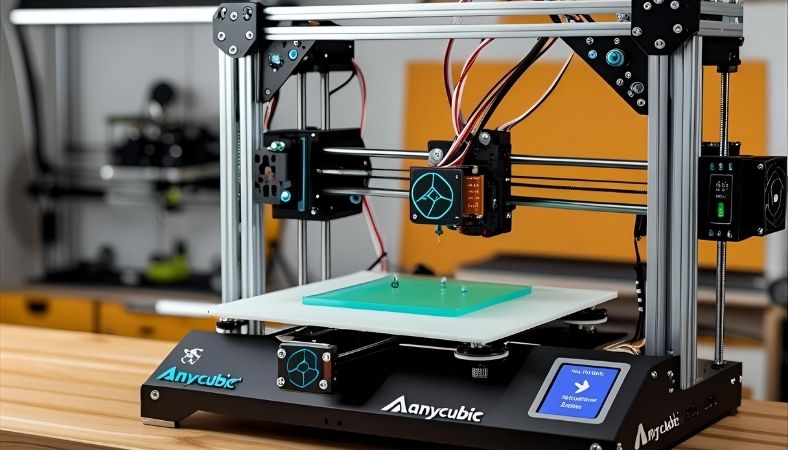 Key Features To Look For In Slicer Software
Key Features To Look For In Slicer Software
As an Anycubic printer user, there are essential features to be considered while selecting the slicer software.
Compatibility
Make sure the slicer is compatible with your Anycubic printer. Compatibility issues can arise with resin and FDM printer types, so ensure your slicer supports your printer type.
Print Quality Control
Select slicers that are fine-tuned to control print quality with adjustable layer heights, infill patterns, and supports. These will enable you to optimise your prints for strength, detail, and surface finish.
Ease of Use vs Customisation
Anycubic Slicer Next is an example of a slicer with an ease-of-use focus, while PrusaSlicer prefers flexibility for the more seasoned user. Balance your desire to modify settings with your skill level.
Material Compatibility
Working with speciality filaments or resins requires the slicer to accommodate them without print failures. Different slicers function differently with various materials.
Support Features
- For complicated prints, the ability to add, modify, or delete supports is critical to a printer’s overall success.
- Look out for slicers that enable easy customisation of support structures to prevent unsuccessful prints, along with excessive cleanup.
- This excerpt appears with the title Troubleshooting and Tips for Optimising Your Slicer Settings.
Common slicing issues:
- Stringing: Stringing occurs when the extruder drips filament onto non-connected parts. Reducing the temperature or increasing the retraction settings may solve the problem.
- Warping: This is when the print cools down unevenly. It can be avoided with the use of a heated bed, proper print cooling, and correct bed adhesion techniques.
- Overhangs and Supports: If you observe that prints with overhangs are poorly executed, increase the support settings or adjust to a higher support density.
Quick tips:
- Ensure you stay up to date with the slicer to receive the latest features and updates.
- For every project, adjust the settings. Feel free to change the layer height, infill density, or temperature to find the optimal value for the material being used.
- Set up profiles with custom settings so you don’t have to start from scratch every time.
Conclusion: Picking The Right Slicer Software For Your Anycubic Printer
Understanding your requirements, the features of your printer, and your level of expertise is the key to picking the right slicer software for your Anycubic printer.
For beginners, Anycubic Slicer Next and Bambu Studio stand out for their user friendliness and ease of use. Advanced users looking for more control might prefer PrusaSlicer or ChiTuBox.
Regardless of which slicer you choose, remember that slicer settings can make or break a print. Optimise settings, try different tools, and most importantly, enjoy the process. Most importantly, don’t forget to share your experiences; your insights could make a difference.
For improved print quality, try ChiTuBox or Anycubic Slicer Next and see the difference. Whether printing miniatures, functional parts, or prototypes, the right slicer will achieve the best results.