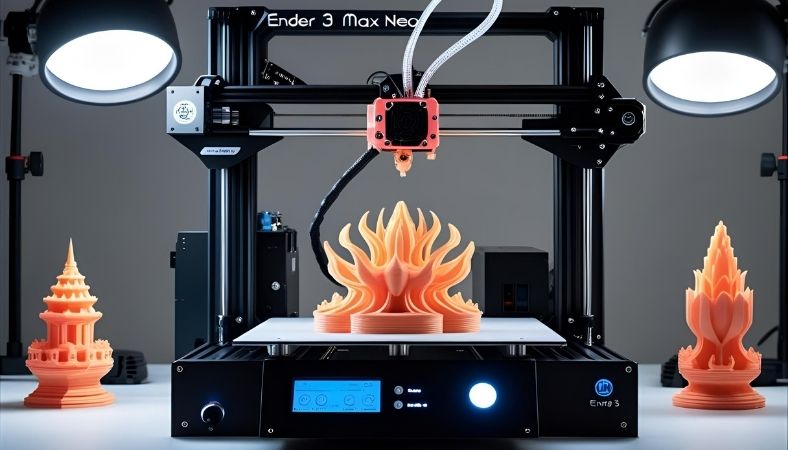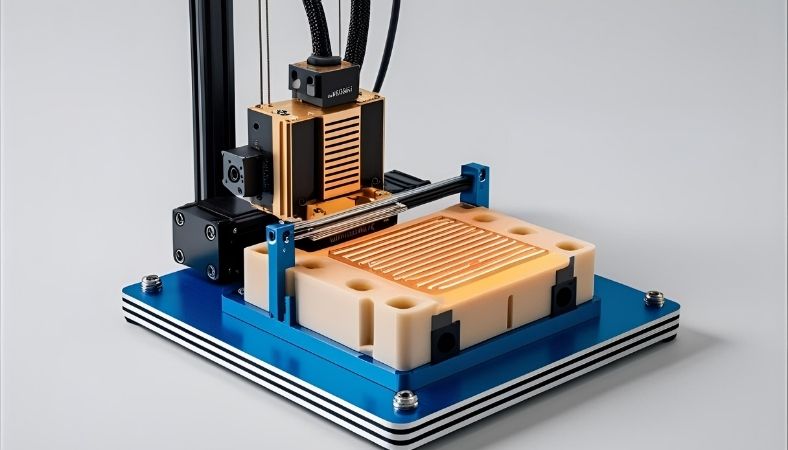Key Takeaways
- It’s a 300x300x320mm bed printer that prints massive models like cosplay helmets for under $400, a steal for budget hobbyists.
- Auto-levelling and dual Z-axes make it a breeze for newbies, even if it’s not as fast as 2025’s speed demons.
- Rocks PLA and PETG; needs mods like an enclosure for ABS or TPU to shine.
- With 70% of hobbyists printing more in 2023, it’s a solid pick in a $134.58 market.
- Cheap upgrades like a PEI bed turn this workhorse into a legend.
What Is Ender 3 Max Neo?
 You’ve just sketched a life-sized Mandalorian helmet, only to realise your tiny printer can’t handle it. Enter the Ender 3 Max Neo, Creality’s 2022 budget beast that laughs at size limits while keeping your wallet happy. This upgraded Ender 3 Max sports a full-metal extruder, a whisper-quiet 32-bit mainboard, and a 4.3-inch colour screen. For about $369, it’s a hobbyist’s dream for big prints without the hefty price tag. Think of it as your trusty sidekick reliable, affordable, and ready for action.
You’ve just sketched a life-sized Mandalorian helmet, only to realise your tiny printer can’t handle it. Enter the Ender 3 Max Neo, Creality’s 2022 budget beast that laughs at size limits while keeping your wallet happy. This upgraded Ender 3 Max sports a full-metal extruder, a whisper-quiet 32-bit mainboard, and a 4.3-inch colour screen. For about $369, it’s a hobbyist’s dream for big prints without the hefty price tag. Think of it as your trusty sidekick reliable, affordable, and ready for action.
Key Features Overview
- Massive Build Volume: A 300x300x320mm bed tackles oversized projects like drone frames or car parts.
- CR Touch Auto-Levelling: Probes 16-25 points to level the bed, saving you from tweaking nightmares.
- Quiet as a Mouse: Dual Z-axes and silent drivers keep noise below 50dB, perfect for late-night printing.
Specs and Build Quality
The Ender 3 Max Neo is like a sturdy pickup truck—built to last but not flashy. It prints at a max of 120mm/s (stick to 50-60mm/s for clean results), with a nozzle hitting 260°C and a bed reaching 110°C. Precision is ±0.1mm, and layer heights range from 0.05-0.35mm, great for detailed models. The metal frame feels solid, but the spool holder’s weird spot annoys some, per Reddit rants. Its 350W power supply gets the job done, though the bed heats slower than a procrastinating sloth.
Hardware Components
- Metal Extruder: Feeds filament smoothly, but its Bowden setup isn’t a speed champ for flexible stuff like TPU.
- Magnetic Glass Bed: Grips prints well, but it takes 14 minutes to reach 100°C—perfect for starting during your coffee break.
- Filament Sensor: Stops printing if filament runs out, saving your 10-hour print from disaster.
Assembly and Initial Setup
Now that you know what’s under the hood, let’s get this machine running it’s almost as easy as assembling IKEA furniture (but with fewer mystery screws). The Neo arrives 96% pre-assembled, so you’re printing in 10-20 minutes. Attach the frame, tighten bolts, and let CR Touch handle bed levelling. A Redditor printed a functional drone frame in PETG right out of the box, but tweaking the Z-offset prevents prints from sticking like superglue or flopping like a sour pancake.
Step-by-Step Setup Tips
- Tighten Belts: Use the included tools to secure dual Z-axes belts for rock-steady prints.
- Grab Cura Profile: Download Creality’s Ender 3 Max Neo settings for PLA: 200°C nozzle, 60°C bed, 50mm/s speed.
- Print a Benchy: Test with the 3DBenchy model to spot issues like layer shifts early.
Print Quality and Tests
This printer churns out solid prints for its price. From sleek vases to a T-Rex skull, it delivers clean layers with minimal ringing. One user printed a dice tower in PLA in 8 hours at 60mm/s, with details sharp enough for game night. It’s not winning speed races against 2025’s 600mm/s printers, but its steady pace avoids the “spaghetti monster” fails of rushed prints. PLA and PETG shine; ABS needs an enclosure to avoid warping.
Performance Metrics
- Consistent Results: Auto-levelling ensures high success rates for hobby models.
- Material Range: Loves PLA/PETG; ABS warps without mods, per X posts.
- Noise Check: Fans hit 50-60dB—louder than advertised—but motors stay quiet.
Common Issues and Fixes
Let’s be real: every printer throws tantrums. The Neo’s quirks include bed adhesion that’s either clingier than a stage-5 clinger or more aloof than a cat in a sunbeam. Slow bed heating and noisy fans also bug users, with 20-30% of Redditors reporting sticking woes. Don’t sweat it simple hacks and cheap fixes keep this printer humming.
Troubleshooting Guide
- Stick It Right: Clean the bed with isopropyl alcohol, add a glue stick layer, or tweak Z-offset to nail adhesion.
- Speed Up Heating: Preheat early or upgrade to a silicone heater for quicker warm-ups.
- Quiet the Noise: Swap stock fans for silent ones; adjust firmware to hush the power supply.
Upgrades for Better Results
 Out of the box, the Neo’s good. With a few $20 mods? It’s legendary. Upgrades like a direct drive extruder make TPU a breeze, while Klipper firmware pushes speeds to 200mm/s. A user on X turned theirs into an ABS champ with a DIY enclosure. These tweaks keep the Neo competitive in 2025’s fast-evolving market, extending its life beyond 1-2 years.
Out of the box, the Neo’s good. With a few $20 mods? It’s legendary. Upgrades like a direct drive extruder make TPU a breeze, while Klipper firmware pushes speeds to 200mm/s. A user on X turned theirs into an ABS champ with a DIY enclosure. These tweaks keep the Neo competitive in 2025’s fast-evolving market, extending its life beyond 1-2 years.
Recommended Mods
- PEI Flexible Bed: Ditch the glass for easy print removal, solving sticky situations.
- Direct Drive Kit: Boosts TPU performance, cutting retraction headaches.
- DIY Enclosure: Build a temp-controlled box for ABS using foam boards cheap and effective.
Comparisons with Alternatives
Picking a 3D printer is like choosing a car—you need the right fit. The Neo’s big bed and low price beat the Ender 3 Max, which lacks auto-levelling. The Ender 3 V3 zooms at 600mm/s with a CoreXY design, but it’s pricier. Anycubic Kobra Plus nails bed adhesion, while Bambu Lab A1’s enclosure handles multi-materials better. For big prints on a budget, the Neo’s your ride, but speed freaks might pass.
Pros and Cons vs Rivals
- Vs. Ender 3 Max: Adds auto-levelling and a metal extruder for more straightforward setup.
- Vs. Ender 3 V3: Cheaper but slower; great for newbies dodging complexity.
- Vs. Kobra 3: Matches build size but needs mods for top-tier adhesion.
Applications and Examples
The Neo’s a hobbyist’s playground for big projects. Print a cosplay sword, a car bracket, or a quirky cat toy it’s bed handles it all. One user built automotive parts in ABS after adding an enclosure, proving its versatility. It also plays nice with eco-friendly PLA, fitting 2025’s green filament trend in a market growing to $134.58B by 2034.
Practical Use Cases
- Newbies: Print PLA toys or decor, like a custom phone stand.
- Pros: Craft prototypes or enclosures for engineering gigs.
- Creative Types: Experiment with wood-filled PLA for artsy models, tweaking Cura settings.
Who’s It For?
- Buy If: You’re a hobbyist craving big prints on a budget, happy to tinker with mods.
- Skip If: Speed is your religion, or you need out-of-the-box ABS/TPU excellence.
2025 Relevance
It’s not the flashiest in 2025’s high-speed printer world, but with mods like a PEI bed or Klipper, the Neo punches above its weight. Perfect for budget-conscious creators who value size over speed.
Frequently Asked Questions
Is the Ender 3 Max Neo good for beginners?
Its CR Touch auto-levelling and 10-20 minute setup make it a newbie’s dream for big prints. Mastering Cura and tweaking Z-offset are key to dodging print fails. A PEI bed upgrade simplifies adhesion, letting you focus on creating, not troubleshooting, even if you’re just starting out.
Differences vs Ender 3 Max?
The Neo adds CR Touch auto-leveling, a silent mainboard, a metal extruder, and a filament sensor over the original Max. These make it quieter, easier to level, and more reliable, especially for beginners tackling large prints without the hassle of manual adjustments.
How to fix bed adhesion issues?
Clean the glass bed with isopropyl alcohol, apply a thin glue stick layer, or use hairspray for grip. Adjust the Z-offset in the firmware for perfect print height. Swapping to a PEI flexible bed ensures prints stick well and pop off without leaving residue or causing frustration.
Best Cura settings for Ender 3 Max Neo?
Use Creality’s profile: 200°C nozzle, 60°C bed, 50mm/s for PLA. Set retraction to 6mm for the Bowden extruder to avoid stringing. For PETG, try 230°C nozzle, 70°C bed. Test small prints to fine-tune, ensuring smooth results without clogs or imperfections.
Can it print TPU?
The Bowden extruder struggles with TPU, needing slow 30-40mm/s speeds to avoid jams. A direct drive upgrade makes flexible filaments easier, improving performance. Adjust retraction and speed in Cura to get smooth, reliable TPU prints without the headaches of a stock setup.
Worth buying in 2025?
At under $400, it’s a bargain for large prints, but its 120mm/s speed lags behind 2025’s 600mm/s printers like the Ender 3 V3. Ideal for hobbyists who’ll mod it for ABS or TPU, it’s a solid pick if you prioritize size and value over cutting-edge speed. (333 characters)
Ready to print big? Snag an Ender 3 Max Neo, try these hacks, and turn your ideas into reality without emptying your wallet!