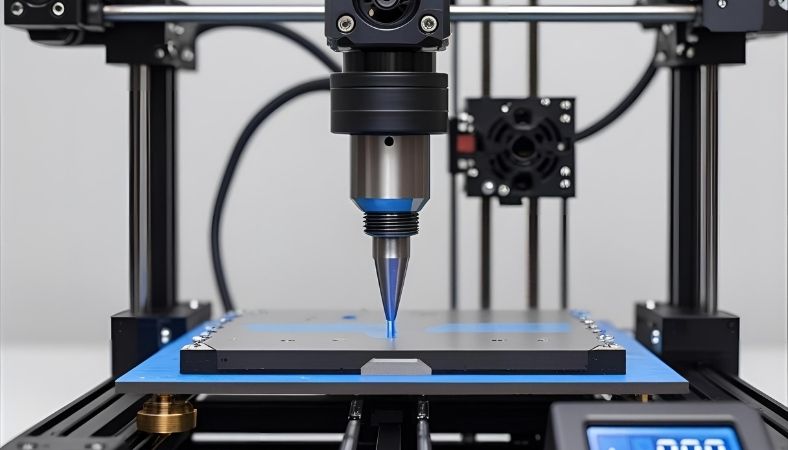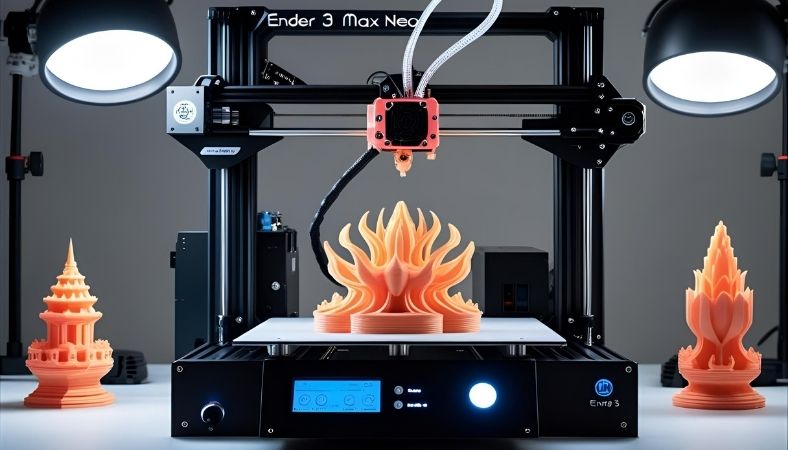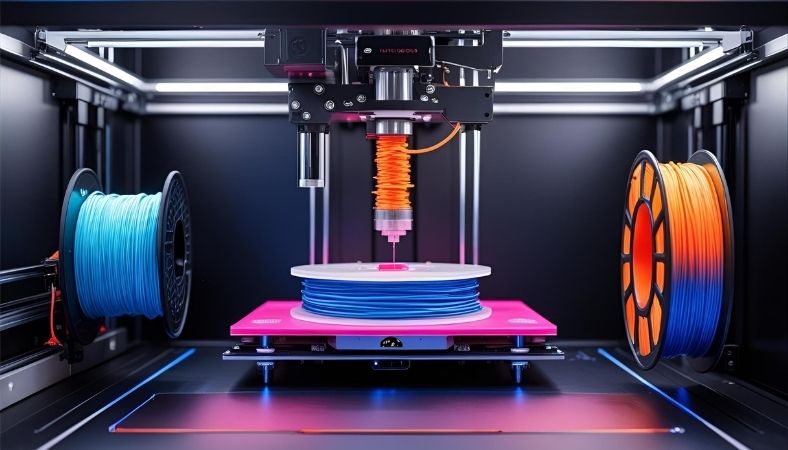key Takeaways:
- Picking the Right Software: Different 3D modeling software for 3D printing has different uses. Every beginner and professional 3D designer has different needs, whether they’re looking for intricate parts or basic geometry.
- Industry Use Cases: Study the software and 3D modeling programs used in various industries, like healthcare, automotive, and manufacturing, for example, CAD-based software and sculpting software.
- Value: There may be expensive 3D modeling programs, but for hobbyists and small businesses, there are free 3D modeling programs like Blender and Tinkercad which offer high value.
- Helping Users Solve Frequent Issues: Streamlining 3D design workflows, resolving software malfunctions, and improving model printing are some helpful tips to tackle areas within 3D design.
- The New Horizon: Learn about automation and AI in emerging 3D modeling software and the projected outlook of 3D printing technology.
 Best 3D Modeling Software for 3D Printing: Choose the Best Software for Your Projects
Best 3D Modeling Software for 3D Printing: Choose the Best Software for Your Projects
Introduction: Importance of Choosing the Correct 3D Modeling Software for 3D Printing
In 3D printing, the choice of 3D modeling software influences the precision of the project. The software options may vary for a hobbyist printing designs at home and a manufacturing professional, but it remains the first step in the entire process. The plethora of software options available may make the choice daunting.
This article discusses every 3D modeling software for 3D printing, describing their features and providing relevant use cases. So, whether your project includes designing automotive components, sculpting jewelry pieces, or creating children’s educational models, we assist you with every step. Explore the benefits of 3D printing on healthcare, manufacturing, education, and other industries.
Key Functions of 3D Printing Software
Let us first examine the features that 3D printing software should have before we explore particular programs. While a program loaded with features may seem appealing, it is not what makes it the best. Rather, it is software that meets your requirements.
Important Elements to Consider in 3D Modeling Software
- User-Friendliness: For newcomers to 3D modeling, having an intuitive user interface with preset templates can free up an ample amount of time which can be used more constructively.
- Compatibility: The program must be able to export models in the correct file types, which your 3D printer recognizes, for example, STL or OBJ.
- Accuracy: Industries such as healthcare and automotive need to have accurate and detailed models.
- Help and Community: Active communities, in addition to outstanding customer service, can assist with troubleshooting problems and should be sought.
- Cost: There are affordable and free options available that can be as effective.
Our 5 Best 3D Modeling Software for 3D Printing
With regard to one’s skill level, industry, and budget, we have curated a list of the best 3D modeling software for 3D printing.
Tinkercad – Best for New Users
Tinkercad is for you if you are new to 3D modeling. It is a free web-based application that offers simple 3D design creation through drag and drop, and it’s intuitive.
Best For: New users and teachers.
For example, Tinkercad is famous among 3D printing enthusiasts for designing simple mechanical components, toy prototypes, or even keychains. The software is perfect for anyone who wants to design and print something with minimal learning effort.
Pros:
- No installation required as the software is online and accessible for free.
- Guided tutorials to assist you in boosting the interface usability and friendliness.
- Efficient for designing basic models or geometric shapes.
Cons:
- More advanced software, such as Blender or Fusion 360, offers greater features when compared to this.
- This software is not ideal for every intricate or detailed design.
Blender: For All Offering Advanced Features Free of Charge.
Blender is known for being flexible and feature-rich, making it one of the most powerful open-source 3D modeling tools available. It is mainly used for animations and games, but it does excel at 3D printing with its detailed sculpting and modeling tools.
Best For: Artists focused on 3D digital models and beginners with intermediate skills.
Real-World Example: Blender is known as a sculpting tool that gives users complete control. Artists designing 3D characters for movies or video games can create intricate designs and bring them to life with 3D printing.
Pros:
- Blender, as a software, has no financial limitations as it is completely free and open-source.
- Advanced sculpting tools and high-quality rendering.
- There is a notably large community, which increases the amount of available tutorials and learning material.
Cons:
Many beginners find the first step to start with Blender is one of the hardest things for them to do.
For the majority of users, you need a powerful computer because of the high demand this software has when working with large and complex models.
Fusion 360 – Software Used by Engineers
Fusion 360 is a good example of CAD-based software with a lot of features. Used by Autodesk, its a cloud-based software created particularly for engineers, product designers and manufacturers as it provides design and simulation software for 3D printing and additional features.
 Best For: Professionals and engineers.
Best For: Professionals and engineers.
Real-World Example: People such as engineers who are used to creating functional parts for machines and cars tend to utilize Fusion 360. For example, you could design a custom piece and then simulate its performance in real life to see how it would behave under force before actually printing it.
Pros:
- Useful CAD and CAM Tools to perform accurate functional designs.
- Helps design intricate and complex mechanisms and improves collaboration as it is cloud-based.
Cons:
- Costly for everyone except students or hobbyists who have free versions.
- More complicated for entry-level, design students or engineers to get into.
SketchUp: Accessible and Easy for Straightforward Designs
SketchUp is a great 3D modeling software with applications for architecture, interior design, and even 3D printing. It’s known for being user-friendly as it helps users design accurate and dimensioned models easily.
Best For: Designers performing straightforward models that are quick and simple.
Real-World Example: City planners and designers utilize SketchUp to develop 3D models of structures, furniture, and even entire cities, which they then scale down and prototype.
Pros:
- A free version of the tool is offered.
- The tool is user friendly and has an easy to navigate menu.
- It is useful for the construction of architectural models and basic 3D printing.
Cons:
- In the free version, there are limited resources and tools.
- It is not as flexible as CAD based tools and lacks in accuracy.
SolidWorks – ‘Go to’ Tool for Engineers.
Used by engineers and manufacturers to develop 3D models, SolidWorks is an industry-standard tool. It is beneficial for intricate mechanical parts and machines. It has powerful tools for testing and simulations.
Best For: Engineers and experts in the area of product development and production.
Real-World Example: SolidWorks is employed by car manufacturers for parts manufacturing. They design and test parts such as the engine and body panels before sending them for 3D printing.
Pros:
- The software has powerful tools for mechanical design and simulation.
- It has Standalone and integration with other tools and collabs with other software which comes in handy, plus the professional community is solid.
- Excellent for producing components that require tighter tolerances.
Cons:
- It is badly priced for small businesses.
- It is CAD-intensive and requires advanced knowledge of the software.
Pricing and Selecting 3D Modeling Software for 3D Printing
Types of Software: Paid vs Free
Free software options like Tinkercad and Blender are great for class, while Tinkercad and Blender offer ease of navigation and use for students and novices to 3D printing. SolidWorks and Fusion 360 offer advanced features to cater to the needs of professionals. Paid tools also come with free versions for students and hobbyists, so always be on the lookout for those options.
Getting the Most Bang for Your Buck
If you are starting your 3D modeling journey, Tinkercad and Blender will serve you best. However, for ease and precision, tools like Fusion 360 or SolidWorks offer advanced features for those serious about 3D printing. Note that these types of software are professional and thus can be obtained with educational discounts for small businesses or institutions.
Techniques to Resolve Common Software Challenges
Troubleshooting Software Issues
Freezing of the software is an issue that a user needs to encounter while crafting a 3D model. In an attempt to mitigate the possibilities of software crashing,
- Always keep your work saved.
- Utilize auto-save features.
- Ensure the software is updated to mitigate bugs.
Solving Design Problems
- To improve a 3D model’s printability, certain troubleshooting steps may need to be taken. Here are a few tips:
- Use a model integrity checking feature on software like Blender and Tinkercad. Blender has a “Check Mesh” tool, and Tinkercad has a “Repair” tool.
- Reduce the complexity of a model to increase the chances of a successful print.
The Role of AI Automation in 3D Modeling Software Development
AI Influences on Future Changes in 3D Printing
AI technologies combined with automation are being incorporated into 3D modeling software. 3D printing’s future may be more productive thanks to design aid tools for optimization, error detection, and printing simulations.
One example of 3D modeling software automation is patching design faults. New software automatically fixes small errors, preventing print errors.
Final Thoughts: Which 3D Modeling Software Fits Your Preference?
Your tasks dictate what 3D modeling software is best suited for your needs. There is something for everyone, whether you’re a novice or a seasoned professional. To wrap it up, here’s a quick overview:
- Tinkercad is a go-to for teachers and students.
- Blender is excellent for artists and designers.
- Fusion 360 is best for engineers and working professionals.
- Use SketchUp for fast and effective basic modeling.
- SolidWorks remains number one for precise industrial designs.
Regardless of the software you choose, it is essential to become comfortable using it, practice, and explore to discover what works best for you. Excited to embark on a 3D modeling journey? So, grab your tools, and let’s make something wonderful.
Frequently Asked Questions
Which software is best for 3D modeling?
This varies depending on your individual requirements. TinkerCad is great for beginners. If you are interested in more in-depth designs, then Blender and Fusion 360 are excellent choices. For a more focused approach to 3D mechanical parts, choose SolidWorks.
What is the number 1 3D modeling software?
Blender is most often recommended and regarded as the best for 3D modeling because of its unique capabilities, vast number of tools, and its price being zero. This makes it suitable for all ranges, from beginners to advanced artists.
Is Self-CAD free?
Yes, SelfCAD does indeed have a free version with limited 3D modeling tools. It is great for beginners and hobbyists who are looking for a straightforward and easy-to-use 3D design platform.
Can 3D printing make money?
Yes, the 3D printing industry can be a profit booster. It can be done through many avenues for profit such as offering 3D printing services and selling custom products and digital designs through online and local marketplaces.Which programs.
Are useful for 3D printing?
Some of the simplest and most common programs are Tinkercad as it is for beginners and Fusion 360 as it is for professionals; also Blender for detailed artistic models. All of these programs export designs as STL and OBJ files, which are compatible with most 3D printers.
What is the price of Blender 3D?
Since Blender is open source, it is completely free. This makes it a great pick for anyone interested in 3D modeling, animating, and rendering, as there is no cost involved, unlike with other softwares.