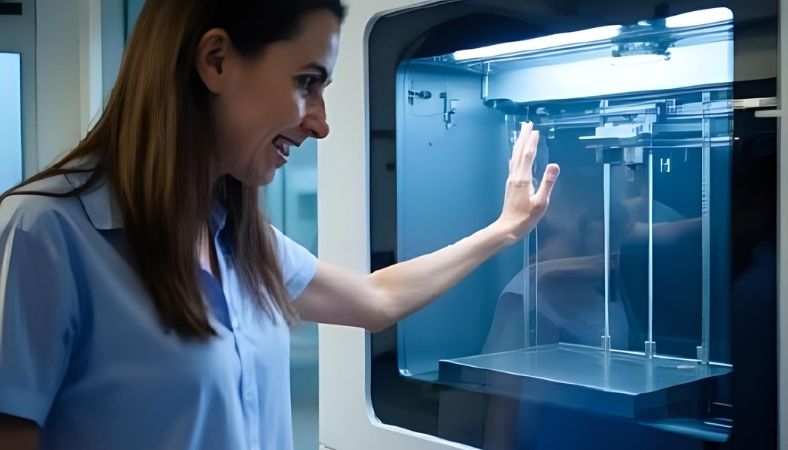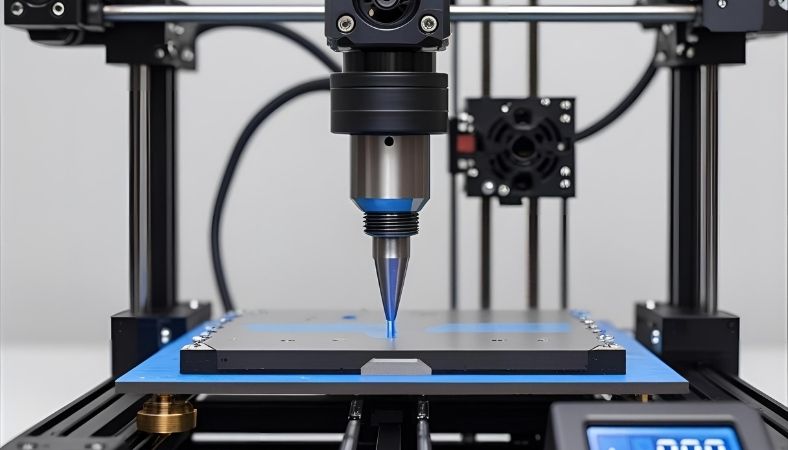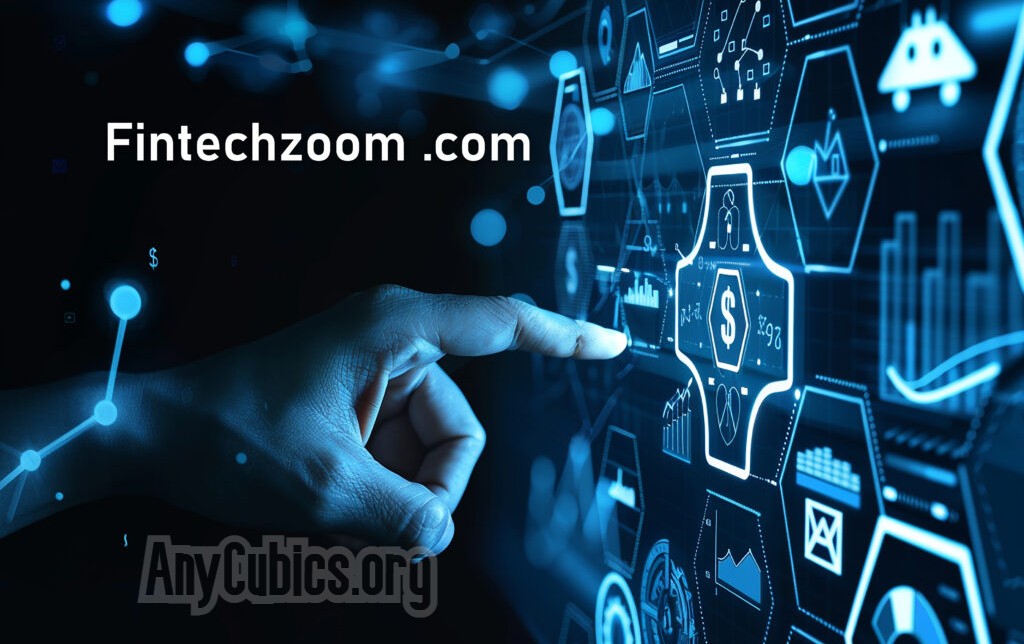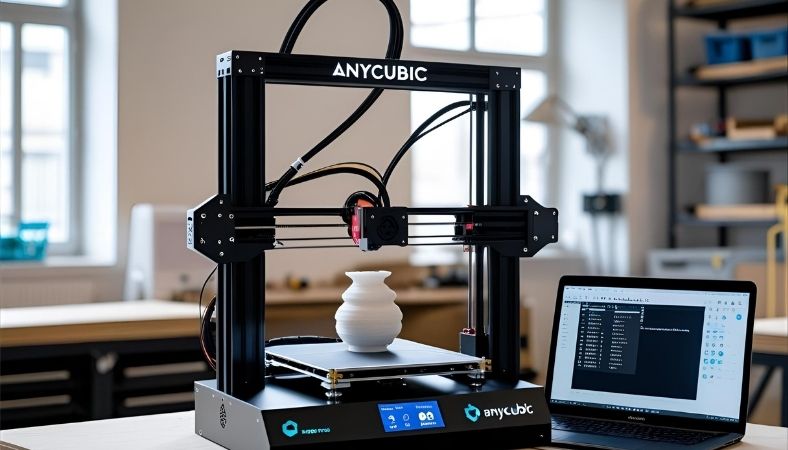Best Anycubic Printer for Budget DIY Projects
If you’re like me, you love DIY projects but hate breaking the bank on tools. Finding the best Anycubic printer for budget DIY projects is like picking the perfect hammer: affordable, reliable, and versatile. My friend Sam started printing cosplay props on a tight budget, and his success with Anycubic’s lineup got me hooked. I’m here to share what makes these printers great for DIYers who want quality without spending a fortune. Anycubic Kobra 2 Cura settings for a beginner are about finding the sweet spot for your prints without tearing your hair out.
What’s a Budget Anycubic Printer for DIY?
Anycubic makes 3D printers that turn digital designs into physical objects using filament (FDM) or resin (SLA). The best Anycubic printer for budget DIY projects costs under $300, prints reliably, and handles small-to-medium projects like tools, decor, or prototypes. These machines, like the Kobra 2 Neo or Photon Mono 2, balance price and performance for hobbyists. You set them up with free software like Cura, tweak a few settings, and start creating. It’s DIY magic for wallets that aren’t bottomless.
Common Problems with Budget DIY Printing
Jumping into 3D printing can feel like a rollercoaster. Sam’s first prints with his Kobra 2 Neo were a mess—stringy filament and warped bases. Beginners often choose the wrong printer for their needs, such as a resin model for large props. Bed adhesion issues plague newbies if settings aren’t dialed in. Budget printers often lack clear instructions, forcing you to Google fixes. And don’t get me started on filament jams cheap machines can clog if you’re not careful. These hiccups make finding the best Anycubic printer for budget DIY projects critical.
Steps to Pick and Use the Right Printer
I’ve helped folks like Sam find the best Anycubic printer for budget DIY projects, and here’s my step-by-step plan.
- Define Your DIY Needs
Decide what you’re printing—small tools, miniatures, or larger props. Sam needed a printer for cosplay masks, so we chose FDM for size. Pick resin for detailed minis or FDM for bigger, sturdier projects. - Choose the Kobra 2 Neo for FDM
Get the Anycubic Kobra 2 Neo ($199-$250). Its 220x220x250mm build volume and auto bed leveling make it beginner-friendly. Import its Cura profile from Anycubic’s site for quick setup. - Opt for Photon Mono 2 for Resin
For detailed minis, grab the Photon Mono 2 ($179-$209). It’s 165x89x143mm build volume and 4K resolution nail intricate designs. Sam printed D&D figures with zero layer lines. - Set Up Cura or Photon Workshop
Download Cura for FDM or Photon Workshop for resin. Use PLA at 200°C, 50mm/s, and 0.2mm layers for the Kobra 2 Neo. For resin, set exposure to 2.5 seconds for clean prints. - Test and Tweak
Print a small test model like a 3DBenchy. Adjust bed adhesion with a brim or glue stick if prints lift. I helped Sam tweak the retraction to 0.8mm to stop stringing. - Maintain Your Printer
Clean the bed after every print and check filament paths for clogs. I set a weekly reminder to lubricate the Kobra 2 Neo’s rails for smooth operation.
My Take: Stories, Tips, and What I’ve Seen
Finding the best Anycubic printer for budget DIY projects is about matching your goals to the right machine. Sam, my friend, wanted to print cosplay props on a $200 budget. He grabbed a Kobra 2 Neo, and after some trial and error, printed a flawless Mandalorian helmet in PLA. His trick? He stuck to Anycubic’s Cura profiles and tested small prints first. That patience paid off—his props now sell at local cons.
Here’s what most people miss: budget doesn’t mean low quality. The Kobra 2 Neo’s LeviQ 2.0 auto-leveling saved Sam hours compared to manual tweaks on older printers. For resin, I love the Photon Mono 2’s simplicity. A client, Priya, used it to print jewelry molds, hitting 35-micron details on a $189 machine. Want to learn more about 3D printing tech? Wikipedia’s 3D printing page breaks down FDM vs. resin basics.
This worked really well for a client of mine, Jamal, who built custom drone parts with the Kobra 2 Neo. He used PETG for durability and tweaked print speed to 40mm/s to avoid warping. My tip? Track your print time with a free app like Toggl to see if your settings are efficient. Also, join Reddit’s r/3Dprinting for community hacks—someone there tipped me off to using a glue stick for better bed adhesion.
Pros and Cons of Top Budget Anycubic Printers
Here’s the real deal on the Kobra 2 Neo and Photon Mono 2 for DIY projects.
Pros
- Affordable Price: Both under $250, perfect for tight budgets.
- User-Friendly: Auto-leveling (Kobra 2 Neo) and simple setup (Photon Mono 2) suit beginners.
- Versatile: Kobra 2 Neo handles PLA, PETG, TPU; Photon Mono 2 excels at detailed minis.
- Reliable: Both deliver consistent prints with proper settings.
Cons
- Small Build Volumes: Kobra 2 Neo’s 220x220x250mm and Photon Mono 2’s 165x89x143mm limit large projects.
- Resin Mess: Photon Mono 2 requires cleanup and ventilation for resin.
- Basic Displays: Kobra 2 Neo’s knob-style screen feels dated.
- Learning Curve: Beginners need time to master Cura or Photon Workshop.
Think about your projects. If you need big, sturdy prints, go Kobra 2 Neo. For tiny, detailed models, pick Photon Mono 2.
Final Thoughts: Start Printing Today
The best Anycubic printer for budget DIY projects depends on your needs, but the Kobra 2 Neo and Photon Mono 2 are tough to beat. Sam turned his cosplay hobby into a side hustle with the Kobra 2 Neo, and you can start small, too. Grab one of these printers from Anycubic’s site or Amazon, download Cura or Photon Workshop, and print a test model this week. Tweak settings based on results and keep a maintenance log. One successful print could kickstart your next DIY adventure.
Frequently Asked Questions
What’s the best Anycubic printer for budget DIY projects?
Kobra 2 Neo ($199-$250) for sturdy props or Photon Mono 2 ($179-$209) for detailed minis.
Is Kobra 2 Neo suitable for beginners?
Yes, its auto-leveling and 250mm/s speed make it easy. Use PLA and Anycubic’s Cura profile.
Can Photon Mono 2 print large models?
No, it’s 165x89x143mm build volume suits small minis. Use Kobra 2 Neo for bigger projects.
How do I set up Cura for Kobra 2 Neo?
Add Kobra 2 Neo in Cura, import Anycubic’s PLA profile, set 200°C, 50mm/s, 0.2mm layers.
What filaments work with Kobra 2 Neo?
PLA, PETG, TPU, and ABS. Start with PLA for ease and tweak settings for others.
Is resin printing safe for beginners?
Yes, with gloves and ventilation. Photon Mono 2’s simple setup makes resin printing beginner-friendly.